Having a contact form on your website is important, regardless of whether it’s an eCommerce platform, personal website, professional portfolio, or the website of an organization that helps others. It enables users to get in touch with you, ask queries regarding your goods or services, offer suggestions, and work together.
If you use WordPress, users may have observed that the default setting for creating contact forms is absent. Plugins fill in the blanks and provide a way for building various form types in situations like these.
The greatest WordPress contact form plugins are examined in this post, which also looks at their features, reliability, and ease of usage. I believe it will enable anyone to make a well-informed choice for their unique situation.
How To Considered Plugins for WordPress Forms:
We have used an individualized WordPress website to test the best contact form plugins. We evaluated the functionality of plugins by focusing on those that provided free versions and trials. We also searched for plugins that offered an employed, no-cost online demo. Lastly, I took into account the reliability of plugin makers and user feedback.
During the testing process, we concentrated on the following factors: we started by evaluating the learning curve and usability of the plugins. To put it simply, drag-and-drop editors and intuitive user interfaces are essential for form builders that are easy to use. Taking into account the effectiveness of the plugin’s design tools, we also analyzed the amount of time required to perform form creation and styling. Reducing the amount of time spent on jobs that are able to be automated is the primary goal for many web developers.
we additionally gave the plugins’ features an in-depth test. we read over the basic functions, like creating forms with text, number, email, selection buttons, and menu choices. we then looked to see if the plugins had advanced features. Conditional logic, post-submit behaviors, analytics for submitted data, spam avoidance, and other features are included in this.
Lastly, we examined them to see if the plugins worked with all the tools that we had on my website. This included assessing how well they interacted with other themes and plugins. Examining the manual for the plugin and looking for compatibility notes is advised. If there are problems with compatibility, users usually bring them up in reviews.
Using these standards, we chose the top WordPress contact form plugins. In fact, before selecting any new plugins, we recommend you utilize this test method.
The Best Plugins for WordPress Contact Forms:
-
JetFormBuilder:
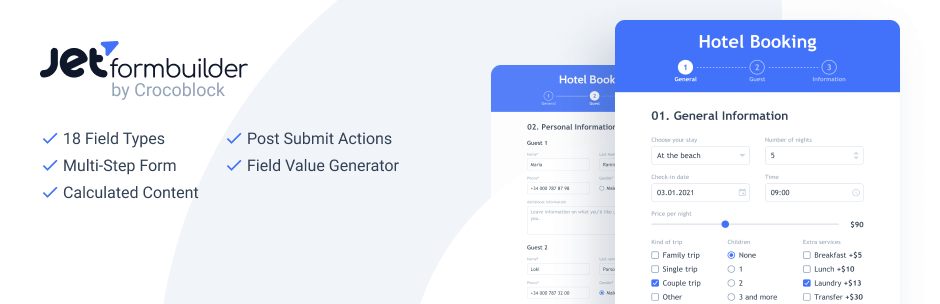
Create, modify, and style sophisticated form types in the block editor (Gutenberg) utilizing this simple-to-use yet robust Form Builder plugin. No more additions, drag-and-drop form creators. Users may now create fully functional custom forms utilizing a single interface.
You can easily and quickly create any type of form using JetFormBuilder. With its more than 24 field blocks, forms can be created from scratch or built again. You may modify the fonts and style settings for each form field by adding JetStyleManager to the mix. Using the built-in blocks editor in WordPress, create, modify, and style different types. .
- 24 different field types—hidden, range, computed, and repeater fields, amongst others;
- 14 post-submit operations, which include WooCommerce Cart & Checkout, User Registration, Insert/Update Post, etc.
- Conditional logic to hide fields and initiate particular post-submit actions;
- Interaction with the free JetStyleManager to provide a limitless amount of styling possibilities; pre-filled and dynamic value support; admin dashboard storage and management of supplied data;
- Free services for marketing and a PayPal connection;
-
Formidable Forms:
 The Best WordPress contact form plugins. With the drag-and-drop form builder, you can develop polls, quizzes, and more alongside contact forms. Learn about Formidable Forms, a groundbreaking WordPress form plugin that is solution-oriented and designed to revolutionize form production. You can create online forms for generating leads, registration, payment, surveys, polls, quizzes, emails, and spreadsheets with ease owing to the user-friendly drag-and-drop interface. The options are endless.
The Best WordPress contact form plugins. With the drag-and-drop form builder, you can develop polls, quizzes, and more alongside contact forms. Learn about Formidable Forms, a groundbreaking WordPress form plugin that is solution-oriented and designed to revolutionize form production. You can create online forms for generating leads, registration, payment, surveys, polls, quizzes, emails, and spreadsheets with ease owing to the user-friendly drag-and-drop interface. The options are endless.
At Formidable, we place a high value on violating previous boundaries. Unlike any other WordPress form builder plugin, we push the envelope and give you the resources you require to rapidly develop complex custom forms and apps. The priority we have is effectiveness. Formidable is one of the fastest WordPress form builders available right now because it has been optimized for exceptional speed and optimal server performance.
Alternatively, you may begin from scratch and build entirely unique forms using pre-built templates. all using an easy drag-and-drop form creator interface. Accept the limitless chances to create forms for lead generation, surveys, subscriptions, quote requests, payments, user registration, and more. Formidable, occasionally referred to as the Swiss Army Knife of WordPress, fits in perfectly with the rest of your tech stack.
Simple drag-and-drop form for the creator: Use the effective drag-and-drop form generator in Formidable, which has every field required for quickly developing WP forms with a focus on answers. Create as many cost calculators and quiz forms as you like with ease.
Easy Credit Card Processing and Payments: Introducing complex credit card forms, contribution forms, and other forms quickly with connections with top payment processing companies such as Stripe, PayPal, and Authorize.net. It’s simple to create an individual WooCommerce form using custom fields, guaranteeing that your eCommerce solution is both flexible and strong.
-
Happyforms:
 The easiest way for you to keep track of and reply to comments from your website visitors is to use Happyforms. In our decade of operation at The Theme Foundry, we received feedback from around one million businesses about their requirements regarding contact form builder plugins! We’ve heard about time lost attempting to set up complex forms, the bother of emails not getting through, as well as the dissatisfaction of not getting an answer from leads. For this reason, we developed Happyforms, a free and simple-to-use drag-and-drop form builder that you can use for creating a variety of forms, including quotes, surveys, feedback, and contact forms. Happyforms is designed to improve the amount of conversation that you have with website users. Feel relaxed knowing that messages have been sent to and from without any hassle of spam. In five minutes and less, you’ll be ready to go. Ready to elevate your website? Get our Ultimate WordPress Theme Bundle today and save big!
The easiest way for you to keep track of and reply to comments from your website visitors is to use Happyforms. In our decade of operation at The Theme Foundry, we received feedback from around one million businesses about their requirements regarding contact form builder plugins! We’ve heard about time lost attempting to set up complex forms, the bother of emails not getting through, as well as the dissatisfaction of not getting an answer from leads. For this reason, we developed Happyforms, a free and simple-to-use drag-and-drop form builder that you can use for creating a variety of forms, including quotes, surveys, feedback, and contact forms. Happyforms is designed to improve the amount of conversation that you have with website users. Feel relaxed knowing that messages have been sent to and from without any hassle of spam. In five minutes and less, you’ll be ready to go. Ready to elevate your website? Get our Ultimate WordPress Theme Bundle today and save big!
-
WPForms:

WPForms is a simple and strong drag-and-drop Best WordPress contact form plugins. Make various forms for your online presence, such as payment, a subscription, feedback, and inquiries, in a matter of minutes instead of hours!
The client experience is our first priority at WPForms. With its pre-made form layouts and workflows, WPForms is the easiest contact form plugin for beginners to get up and running out there. It is not required to work with a developer. Use templates to get started, and build a form in just five minutes.
WPForms contact forms are completely responsive and specially designed for mobile devices. They are also SEO-friendly and speed-optimized. To make it one of the quickest WordPress contact form plugins, we streamlined each query on both the frontend and backend. For those aiming to build a professional site quickly, our Mizan Theme offers a wide range of fully customizable themes.
WPForms ranks as one of the more SEO-friendly contact form plugins since it allows you to set up a contact form on any website with an optimized title and description. Many WordPress users unknowingly face SEO issues that hurt their rankings. Find out what these issues are and how to fix them in our detailed post: 8 Important WordPress SEO Issues that Should Be Taken Care Of.
Feature:
- Drag-and-drop editor;
- Nearly 150 form themes
- reCAPTCHA feature;
- Includes the Stripe payment form;
- Forms can be modified using HTML blocks and customized CSS.
-
WP Gravity Forms Constant Contact Plugin:

A Best WordPress contact form plugins with numerous abilities is called Gravity Forms, and it costs money. It can create a variety of complex forms, such as WordPress contact forms, with the use of additional add-ons. Strong conditional logic capabilities are included in the plugin. For instance, after an individual submits a form, an email may be sent to them asking them to finish a particular task.
Feature:
- Over 30 form fields
- Clean user interface;
- The ability to create multi-step and multi-column forms
- Users have the option to save their form inputs and continue finishing at any point in time.
- File uploads;
- Dynamic field population.
-
Jetpack: WP Security, Backup, Speed, and Growth:
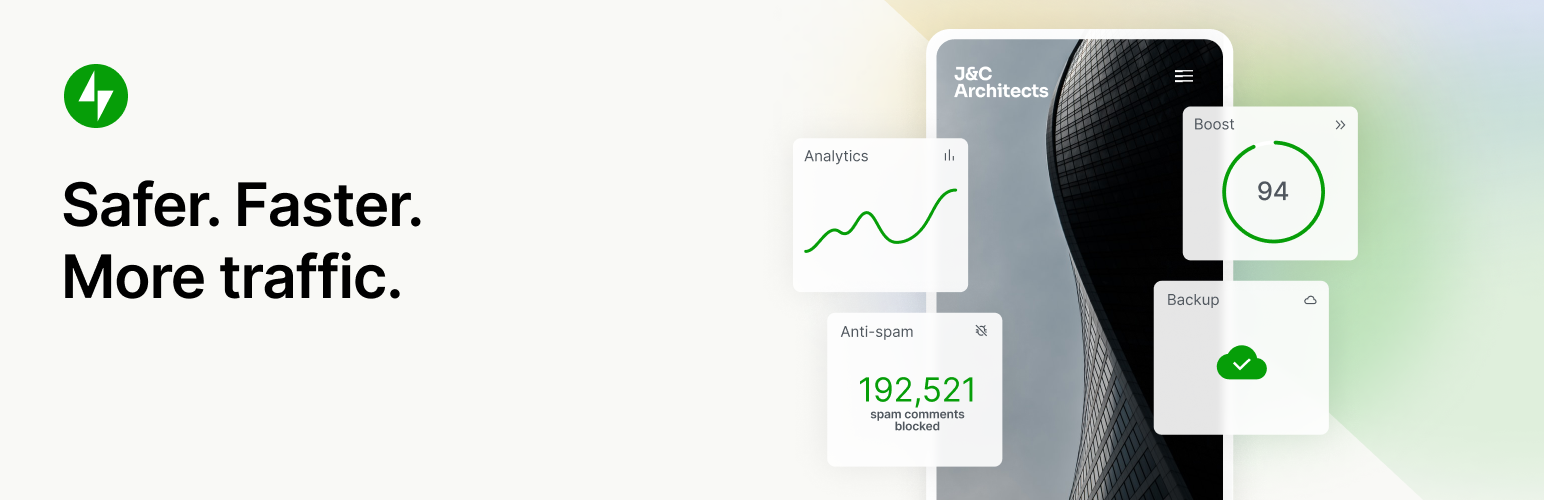
A Best WordPress contact form plugins called Jetpack can help you enhance the content on your website, improve the number of subscribers you have, monetize it, and maintain its rapidity and safety. Jetpack analytics helps you monitor and improve website traffic, while Jetpack AI helps you produce better content. By expanding your audience with a newsletter, you may turn customers into paying subscribers. Use Jetpack Creator for producing beautiful content and Jetpack Boost for preserving the lightning-fastness of your website.
Speeds as well as Performance: Use Jetpack to get continually fast site speed. Jetpack automatically optimizes your photos utilizing its free content delivery network. Watch as your page loads more and more rapidly on mobile devices! We’ll optimize your photos and deliver them from our company’s robust worldwide network, saving your company money on bandwidth.
Feature:
- Interacts with the Akismet plugins for spam security.
- Allows mail notifications.
- Templates are pre-built.
- Integrate with the block editor for WordPress.
-
Everest Forms:
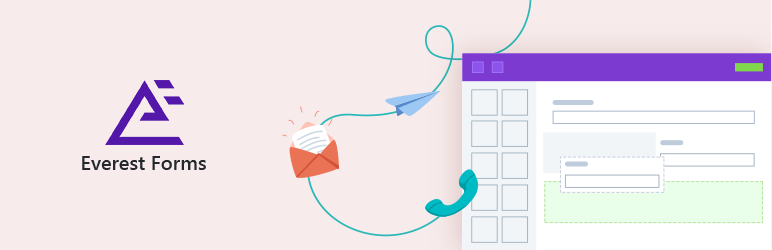
The Best WordPress contact form plugins for novices is Everest Forms, which allows users to build surveys, polls, web-based forms, contact forms, and more. You may easily design any form that you require with its drag-and-drop creator and extremely simple interface.
Too busy to make forms from the ground up? Not to be concerned! Select from elegantly styled form themes to save time and quickly develop forms that look professional.
Style Customizer: With just a few presses, alter the colors, fonts, borders, and background of your forms. Using the easy-to-use Style Customizer, users can alter the form’s style to better align with the overall design of your website. Additionally, users can view the latest versions instantly.
Create an Unlimited Number of Forms: With this amazing WordPress contact form plugin, you’ll be able to develop an infinite number of forms. Advanced Form Element Settings: Edit the settings for the form field and see the changes instantly. Make a field required, add labels and descriptions, and do a lot more with simplicity.
Make a multi-column form arrangement: Form fields can be organized into up to four columns to prevent long forms. Several spam avoidance strategies: Utilize smart integrations such as Cloudfare Turnstile, HoneyPot, Google reCAPTCHA, Math Captcha, and hCaptcha to achieve complete spam avoidance.
-
Forminator:
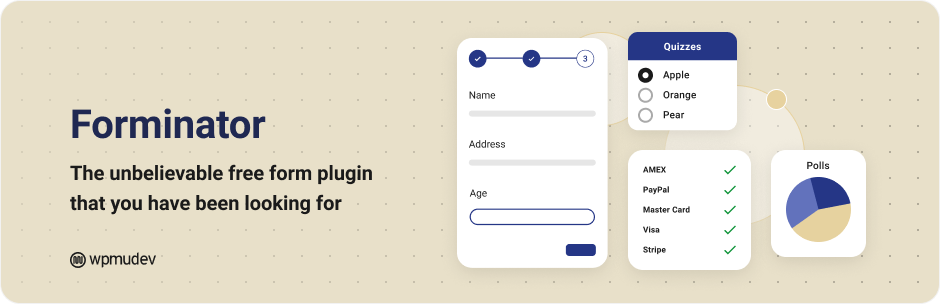
This is not your average plugin for creating forms. The Best WordPress contact form plugins for any kind of website or situation is called Forminator. It’s the most straightforward method to design any kind of form, including order, making a payment, contact, email, feedback, buzzfeed-style “no incorrect answer” quizzes, active polls with immediate outcomes, service estimation tools, and forms for registration with PayPal and Stripe as payment options.
It’s the magic WordPress form generator that everyone should use. Forms on your WordPress website may be easily set up and added with Forminator’s drag-and-drop visual designer. With Forminator, companies may collect data, generate interactive content, and increase conversions.
Form Blocks can be dropped and dragged. The Forminator includes a number of drag-and-drop blocks, including name, email, telephone number, text, file share, website, time, number, HTML, pagination, as well as radio boxes, settlements, calculations, and secret fields, that make building forms simple.
-
Fluent Forms:
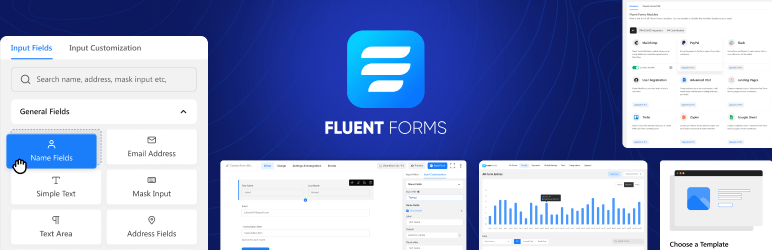
The Best WordPress contact form plugins most packed-with-features, drag-and-drop WP contact form plugin available is Fluent Forms, which is also exceptionally simple to use. Both novice and expert users will find it to be an ideal no-code form builder.
Very Quick Contact Forms: The purpose of Fluent Forms is speed. It fails to load a ton of CSS and JS or cause your site to slow down. While most creators of forms load at least 300KB of files to load a straightforward form, an ordinary one created with Fluent Forms downloads less than 30KB of CSS and JS combined. Right away, create the fastest online forms. Builder for Contact Form: Drag & Drop: You don’t need to know any code to construct any form anyone can think of in a matter of minutes due to our drag-and-drop form builder.
Completely Responsive Mobile Forms: The goal of creating fluid forms is to ensure that they work with all display sizes of devices. Show your forms without additional effort on all devices. Reusable Templates for Forms: Why carry out the same action frequently? With just one click, you can select a pre-built form utilizing Fluent Forms and immediately make the necessary changes, sparing you valuable time.
-
Calculated Fields Form:
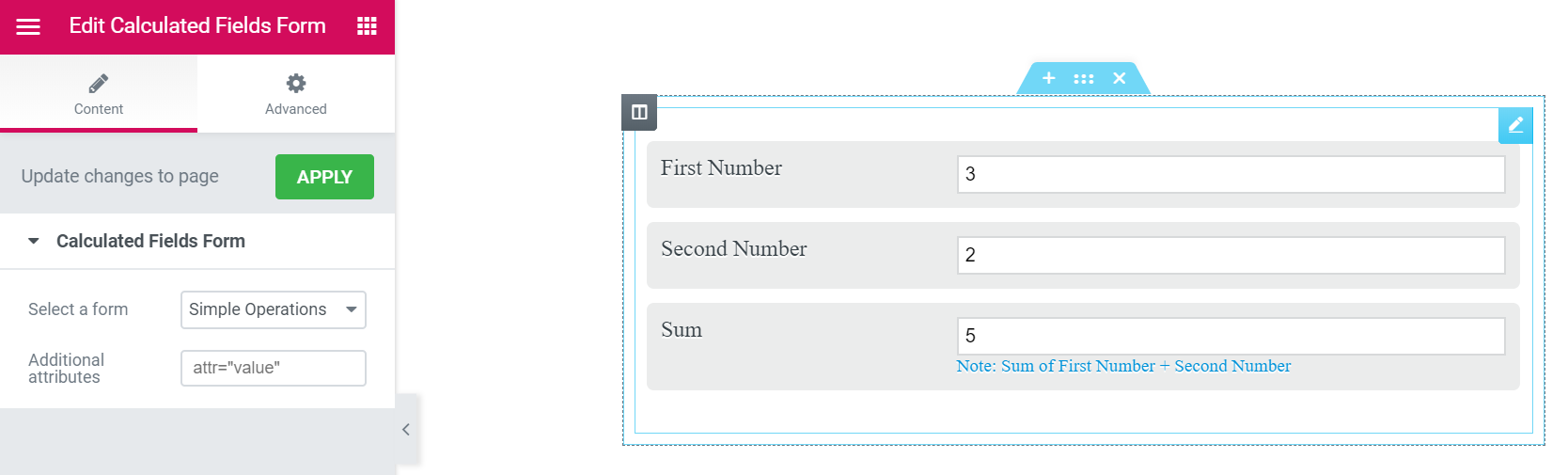 Absolutely! There are countless options available when employing the “Calculated Fields Form” plugin. Here is a summary of the possible results:
Absolutely! There are countless options available when employing the “Calculated Fields Form” plugin. Here is a summary of the possible results:
Financial Calculations: Create forms with built-in tax, discount, and total computation abilities. Booking forms: Manage date nights, availability inquiries, and booking computations with simplicity.
Product Pricing: Calculate product prices using dynamically generated user inputs or established guidelines. Math Operations: Compute percentages, complex functions in mathematics, and essential math
The most amazing thing is that you can construct forms without hiring a developer. You can quickly develop professional forms with very rudimentary expertise.
A vast array of controls, including text fields, numbers, currency, date/time, slider oversight, email, buttons for radio, checkboxes, container fields, multi-page oversight, QR code viewer, recording, and calculated fields, are available in the fully visual form builder. With the help of this adaptable toolbox, you can easily develop personalized forms.
-
Contact Form 7:

Multiple contact forms may be handled by Contact Form 7, and with a little bit of markup, users are able to customize both the form and the email’s contents. The form is compatible with CAPTCHA, Akismet spam assessment, Ajax-powered submission, and more. It is difficult to continue developing and supporting this free plugin without contributions from people like you. Should you find Contact Form 7 useful and enjoyable, please contemplate donating. The plugin’s ongoing development and improved user assistance will be supported and promoted in part by your donation.
Feature:
- Spam protection using reCAPTCHA and Akismet
- AJAX form submission
- Multiple field types exist, including uploads of files and drop-down menus.
-
UserFeedback:
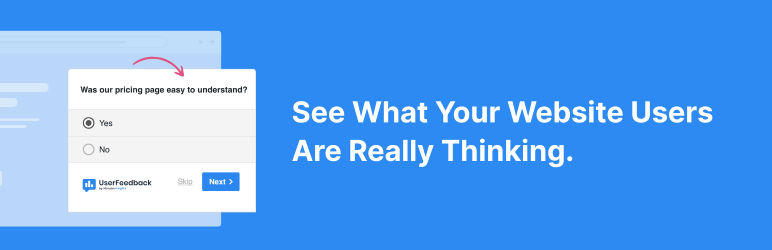
With our UserFeedback WordPress plugin, you can gather real-time user feedback from those who visit your website and utilize it to improve website engagement, traffic, and revenue. Want to improve your WordPress site’s performance? These 8 essential plugins for beginners will give you the boost you need: 8 Essential WordPress Plugins for Beginners to Boost The Website.
Unlike most website analytics solutions, which just display WHAT your users do on the site, our UserFeedback plugin allows you to understand WHY they are doing what it is they are doing. Real user feedback may help you discover what features are lacking from your website, identify new goods that are relevant to your store, gauge how distinctive your brand is, provide content that visitors desire, boost website engagement, and many other things. It is absolutely limitless what you are able to ask for.
At UserFeedback, our mission is to support your business growth by providing you with immediate information about user behavior on any kind of website. This allows you to optimize the experience for each visitor and boost website engagement.
There is no code involved in creating a user feedback survey, making it quite easy. Just install our plugin, choose from our user-friendly themes what kind of feedback from users you want to get, and get collecting!
When the time comes for your desired insights and user feedback, the UserFeedback question widget will appear on your website immediately, giving you the ability to gather data immediately.
-
Flo Forms:
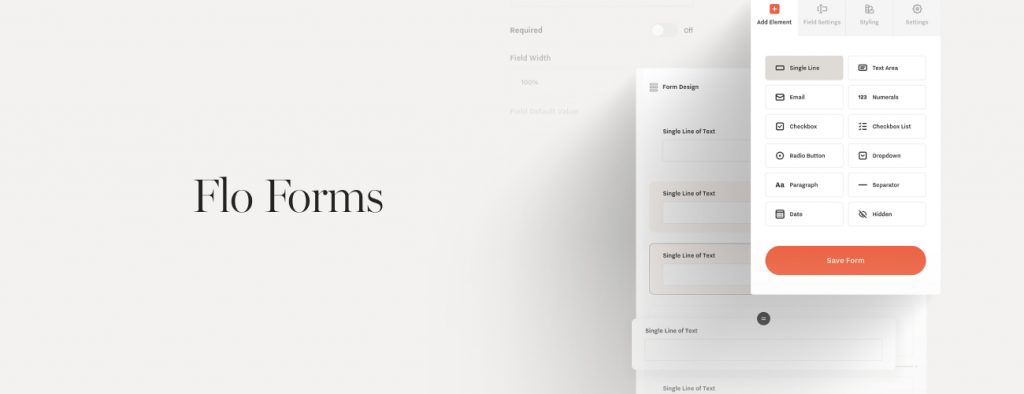 A simple drag-and-drop Best WordPress contact form plugins is called Flo Forms. Designed by the team at Flothemes, one of the largest suppliers of excellent WordPress themes for designers since 2013,.
A simple drag-and-drop Best WordPress contact form plugins is called Flo Forms. Designed by the team at Flothemes, one of the largest suppliers of excellent WordPress themes for designers since 2013,.
In addition to having numerous advanced capabilities like conditional logic, email reminders, adjustable layout options, and much more, it is simple to set up and modify. Almost everything necessary to build attractive forms with sophisticated features is included in Flo Forms, which is available for free.
With no coding knowledge required, you can have a form live on your website in a matter of minutes. It enables you to get the data you require from those who come and turn them into paying clients.
-
Kali Forms:
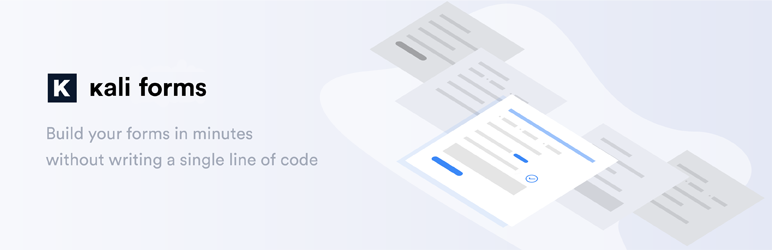 Introducing Kali Forms, an intuitive and potent WordPress contact form plugin. Create a form from scratch with our user-friendly drag-and-drop builder, or create one in a few clicks using one of our predesigned templates.
Introducing Kali Forms, an intuitive and potent WordPress contact form plugin. Create a form from scratch with our user-friendly drag-and-drop builder, or create one in a few clicks using one of our predesigned templates.
Creating effective contact forms, purchase forms, feedback forms, and more for your website is simple and hassle-free with Kali Forms.
Simple Form Template for Use: It might take time to build forms, and time is a commodity that we all hadn’t previously enough of. Therefore, if you aren’t interested in creating forms from scratch, Kali Forms has a built-in form template that you can utilize to make the form-building method even simpler and more effective!
-
Ninja Forms Contact Form:
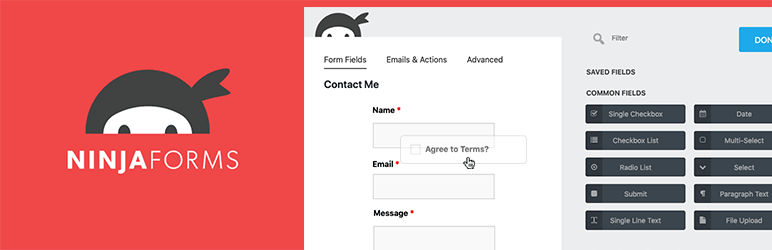
Create amazing, simple WordPress forms with Ninja Forms, and you’ll appear like an expert web developer!
Fully Beginner-Friendly: Not one for technology? Not a problem. Coding knowledge is not necessary. With a committed support staff behind you, anyone can create stunning, intricate forms like a pro. Nothing is too little for our knowledgeable team, which will build your forms and will be happy to respond to any queries and resolve any problems.
Create beautiful WordPress forms with the need for artistic ability: Fields can be placed and moved. Row and column designs are easy. forms with numerous pages. forms with restrictions. Making forms that work perfectly with your website powered by WordPress doesn’t require you to be an expert in design.
Utilize templates that have been created to get going immediately. Prepare a form in just a couple of minutes. Get prepared with templates for a variety of forms, including those for quote demands, PayPal, Stripe, MailChimp, registration, applications, and more!
Adapts to mobile devices and looks great with any effectively designed theme: Designed with responsiveness for smartphones and inclusivity in mind, Ninja Forms seamlessly integrates with the theme’s design choices, ensuring that the final outcome precisely reflects the aesthetic you meticulously selected.
Feature:
- Form builder that you can drag and drop
- More than 27 distinct domain types
- Regular updates
- Dedicated support
- Form templates that can be modified
- 100% mobile-friendly, optimized for search engine optimization, and responsive
- Beautifully complements your theme’s design choices.
- 16+ languages have been translated.
Conclusion:
A fantastic free plugin, Simple Basic Contact Form, is made for users who require something that is useful, very light-weight, and quick and simple to set up. The amazing team at WPKube is responsible for its growth and upkeep.
The Simple Basic Contact Form plugin beats most other contact form plugins in terms of safety and efficiency because it has been developed using the WordPress API. It loads far more quickly and performs flawlessly, removing spam and sending messages in formatted plain text because it doesn’t need JavaScript.
WPForms is a drag-and-drop form builder that’s ideal for novices who want to quickly and easily develop basic contact forms. Users can store form submissions in a database that is accessible from the WordPress admin by using the Ninja Forms plugin.
For creating simple contact forms, use Contact Form 7, a free contact form plugin. For creating forms with default calculation fields and validation criteria, the Calculated Fields Form form builder is a great option.
Happyforms is a plugin that helps users of websites assess the effectiveness of their forms by offering an analytics function. Everest Forms is an easy-to-use form builder plugin that provides choices for customizing the design of forms that are visually appealing.

