A successful website built on WordPress needs more than simply a beautiful design to be created and maintained. Installing the appropriate plugins will maximize the features of your website. Plugins are an excellent way to increase the workings of your website and improve user-friendliness for both administrators and visitors. However, it can be difficult to determine which plugins are necessary for your website when there are numerous choices available. In light of this, we have put together a list of eight WordPress plugins that are absolutely necessary. But before we do that, let's look at the importance of plugins and how we can set them up.
Why do plugins matter:
WordPress plugins are essential because they simplify user interaction on the website. They enable us to personalize our websites in a style that is simple enough for beginners to understand and assist us in completing activities that would typically require coding expertise.
In addition, they bring features that WordPress by itself could not provide. There is a drawback to having too many plugins on your website, too. The performance of your internet presence may be slowed down by them, especially when you have several installed.
How are plugins installed in WordPress:
The steps below will walk you through installing plugins for WordPress:
- Visit the WordPress dashboard and log in.
- After choosing "Plugins," select "Add New."
- Type the title of the plugin you wish to install into the search field, or use the filters to discover what plugins are available.
- Click the "Install Now" button beside the plugin's name if you've located it.
- After the installation completes, press the "Activate" button to make the plugin active.
- After the plugin has been switched on, choose "Settings" and "Tools" from the menu on the left to view its settings.
Note: After setup, some plugins may need to be installed or set up. Ascertain that the plugin is configured properly by studying the documentation and according to the developer's recommendations.
Essential WordPress Plugins for Beginners on Your Web Page:
- WP Rocket:
 With the support of a unique caching plugin called WP Rocket, you can speed up the performance of your Essential WordPress Plugins for Beginners by reducing unnecessary queries to the database and optimizing JavaScript and picture files. It offers numerous tools for improving the performance of your website, such as file optimization, lazy launching, and page caching. Although this plugin works with any theme, it is especially useful for WordPress themes that have a large number of photographs or CSS files. What was the outcome? A quicker-loading site that loads very quickly!
With the support of a unique caching plugin called WP Rocket, you can speed up the performance of your Essential WordPress Plugins for Beginners by reducing unnecessary queries to the database and optimizing JavaScript and picture files. It offers numerous tools for improving the performance of your website, such as file optimization, lazy launching, and page caching. Although this plugin works with any theme, it is especially useful for WordPress themes that have a large number of photographs or CSS files. What was the outcome? A quicker-loading site that loads very quickly!
- Yoast SEO plugin:
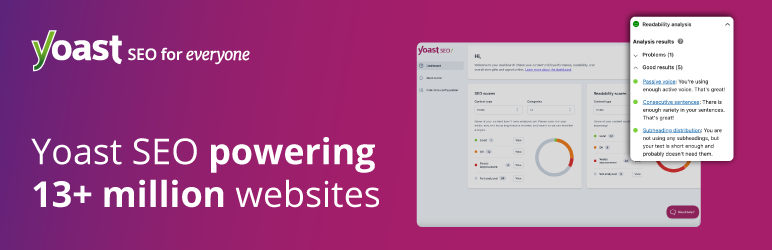
One of the most frequently utilized Essential WordPress Plugins for Beginners available online is Yoast SEO. Worldwide, more than 5 million websites utilize it. You ought to be utilizing the Yoast SEO plugin when you haven't already. You can set up basic enhancements to your site using its free edition, which is strong and easy to use.
Technical SEO enhancements such as canonical URLs plus meta tags, creating high-quality content, optimizing titles and descriptions in meta tags, setting up sitemaps, and many more can all be automated with this plugin. Complex tasks like keyword exploration, site examination, and page optimization are possible with the premium edition.
- Akismet Anti-Spam: Spam Protection:
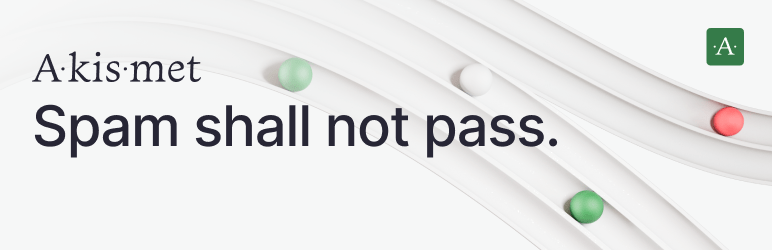 WordPress, by default, includes a spam-sorting plugin called Akismet. It's an effective solution that keeps your web page free of spam by automatically recognizing and filtering spam comments. This Essential WordPress Plugins for Beginners. Although it has little impact on the speed of your website, users may utilize it in combination with additional plugins to maximize its performance.
WordPress, by default, includes a spam-sorting plugin called Akismet. It's an effective solution that keeps your web page free of spam by automatically recognizing and filtering spam comments. This Essential WordPress Plugins for Beginners. Although it has little impact on the speed of your website, users may utilize it in combination with additional plugins to maximize its performance.
- Updraft:
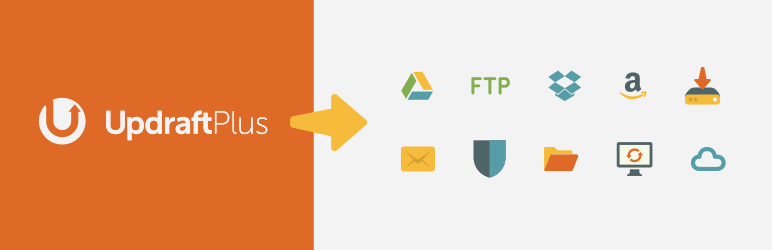 Using UpdraftPlus, you can easily and regularly backup the content and data of your website. It has abilities, including the capacity to schedule backups, store data from home, and restore data easily. In an emergency, this might help you recover your online presence following an incident or hack.
Using UpdraftPlus, you can easily and regularly backup the content and data of your website. It has abilities, including the capacity to schedule backups, store data from home, and restore data easily. In an emergency, this might help you recover your online presence following an incident or hack.
You can also decide to remotely store backups on sites such as Google Drive, Dropbox, and OneDrive, and UpdraftPlus allows you to set up backups at particular periods and intervals. UpdraftPlus is an essential plugin for every website built by a WordPress owner who appreciates the safety and quality of their website's data because of its user-friendly interface and full functionality.
- XML Sitemaps:

With an XML sitemap, you can boost your website's search engine ranking. A sitemap not only tells search engines such as Google what pages are on your website, but it also makes it easier for them to index those sites quickly as someone searches for them. This plugin offers the simplest and most demanding method of creating a sitemap.
- Jetpack:
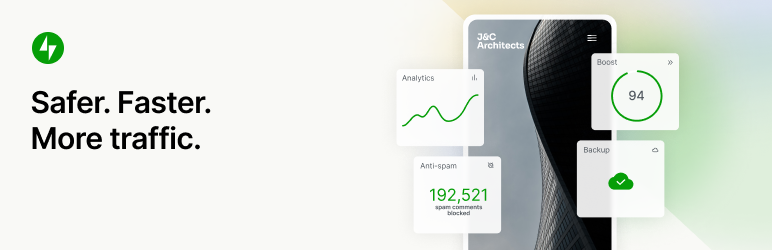 The greatest Essential WordPress Plugins for Beginners safety have been included in Jetpack, which enables you to maintain and manage your online presence. Jetpack provides over 20 free utilities, such as:
The greatest Essential WordPress Plugins for Beginners safety have been included in Jetpack, which enables you to maintain and manage your online presence. Jetpack provides over 20 free utilities, such as:
- Stats and analytics.
- Sharing on social media automatically.
- Security features include uptime and downtime monitoring.
- Two-factor authentication and safe logins.
Website owners can enhance their website's efficiency and safety while simplifying their process with Jetpack. However, you could initially find them confusing when you are familiar with all of them. Thankfully, there are many excellent videos on YouTube that go over each one in detail and even provide usage advice.
- WooCommerce:

Any WordPress website may be used to sell both digital and physical goods, thanks to the freely available WooCommerce plugin. With more than 5 million active structures, it's one of its most well-liked and potent plugins. The extensive collection of both free and costly extensions that WooCommerce offers can also be utilized to improve the functionality of the online shop. WordPress users may also set up a demo store on their website using the free WooCommerce Demo Store plugin. This way, they can experiment with multiple extensions and see which ones suit their site the best.
- Contact Form 7:

Contact Form 7 Essential WordPress Plugins for Beginners is the only tool that's required when you want to quickly manage the contact forms on your online presence! Without the need for technical expertise, this simple plugin enables anyone to create contact forms directly from inside their WordPress admin panel! Because of this, it's ideal for users who wish to construct basic forms without depending on third-party applications or plugins like Stripe and MailChimp.
Conclusion:
WordPress plugins are necessary for developing and overseeing a successful website because they improve the user experience, add personalization, and provide capabilities that WordPress cannot deliver on its own. However, if you have too many plugins loaded, it can negatively impact the loading time of your website. Almost 5 million websites utilize Yoast SEO, which makes it one of the most popular WordPress plugins. Its powerful and user-friendly free edition enables users to add simple modifications to their website. With the support of this plugin, you can automate technical SEO improvements like using canonical URLs together with meta tags, producing high-quality content, optimizing titles as well as descriptions in meta tags, putting up sitemaps, and more. Whether you need a theme for blogs, portfolios, or online shops, Mizan Themes has you covered. Explore our collection today!
FAQ:
- How many plugins is a WordPress website required to have:
Typically, a WordPress website may have 20 to thirty plugins installed at once. This can easily be extended to above 50 for additional functionality. But note that installing any old plugin won't do. It's advisable to do some research before flooding a website with plugins.
- What do website plugins do:
Plugins are stand-alone services that increase your website's functionality. A plugin can be used to alter elements of design, provide more data and content, and facilitate simpler interfaces between your website and a preferred tool. Also, users can use plugins that give your web site an entirely novel function.
- Are most plugins for WordPress free:
Plugins for WordPress are solutions that enhance your website's functionality without requiring a code snippet. Access to a vast library of plugins, a lot of which are free, is one of WordPress's greatest feat. Yes! Our themes are designed with compatibility in mind. Check out our Popular WordPress themes for seamless integration with the most popular plugins.

