The foundation of your company is your website, so maintaining its security is essential. Beyond what web hosts can offer, high-value websites need security, and the best way to secure your website is with WordPress security plugins.
As startling as it might appear, a malware attack takes place every 39 seconds. Hackers have the ability to wipe out your SEO rankings, steal your data, change your website, redirect visitors, and cause serious damage to your company. Millions of dollars are lost due to malware, and the owners of companies often end up being the ones who suffer the most.
Making a wise decision to safeguard your website is therefore essential. After extensive testing, we have selected the top 13 security plugins for WordPress so that you may choose the best protector for your website.
Three main elements were taken into account when testing these plugins: firewall, malware cleanup, and malware detection. The security of your website built on WordPress is affected by these variables, which are the most significant elements in a security plugin.
We investigated all the plugins for each feature they advertised using three test sites. We took into account features like vulnerability detection, a second factor of authentication, and brute force login security. But the remaining components are meaningless if the critical conditions are not fulfilled. If you're facing login challenges on WordPress, we've got you covered. Learn how to fix recent login problems in our post on How to Resolve Recent WordPress Login Problems on Website in 2025.
Is it really necessary to use a WordPress security plugin:
Of course, it’s frequently easier to say than to take proactive measures to defend your website. For this reason alone, we advise utilizing a security plugin for WordPress. By doing this, anyone can safeguard your website and lower the possibility of a hack. For several reasons, a WordPress security plugin can be useful.
7 Top WordPress Security Plugins:
-
Jetpack: WP Security, Backup, Speed, and Growth:
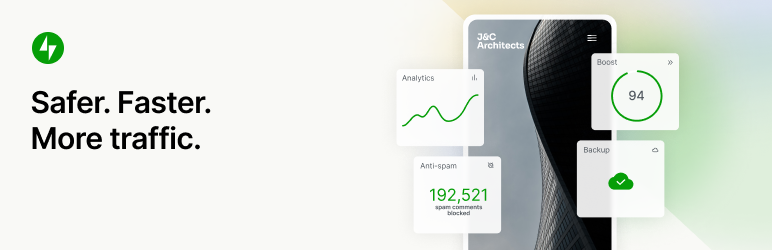
A Top WordPress security plugin called Jetpack can help you improve the content on your website, increase the number of subscribers you have, monetize it, and maintain its rapidity, security, and safety. With Jetpack AI, you can produce better content while employing Jetpack metrics to monitor and increase website traffic. You can build your audience by starting a newsletter and turning fans into paid members. Use Jetpack Boost to preserve the speed of your website and Jetpack Creator to create stunning content.
-
WordFence Security:

Considering the extent to which Wordfence is, we had very high hopes for them. Initial impressions were excellent. Everything went well with the installation and setting. The following malware scans were quicker than the initial one, which took some time. But we found that only 60% of your website is scanned by the free version. Which is absurd considering that malware may lurk wherever on your website and that cleaning up just 40% of the mess is equal to doing anything at all.
Their premium cleanups used to cost an outrageous $490 per site. Furthermore, you would have needed to pay the full sum again if the hack had happened again. There is already a plan available that costs $490 per site year and includes these cleanups. Even if the price has improved, it is still very pricey. Furthermore, there’s no assurance on when the cleanups are going to take effect. Malware, as all of us know, gets worse the longer it stays on a website.
For file-based malware, both the free and paid versions include automated malware eradication, yet Wordfence disclaims all liability for any harm that may result from using this capability. In this case, you are responsible when the cleanup damages your internet presence.
WordFence has a significant negative impact on server resources and does not offer an activity log or bot prevention. This is the reason why a number of web providers forbid WordFence from being used on their websites. You shouldn’t sacrifice security for server efficiency; therefore, WordFence isn’t a perfect solution for all of your security problems. Finally, despite its effectiveness, the WordFence firewall contains an important flaw. Because it loads after the WordPress platform, it is able to completely screen out harmful traffic, as it should.
-
MalCare, the Best WordPress Security Plugin:

The Top WordPress security plugin is called MalCare, and it comfortably won this competition on all fronts. Every file and database entry is scanned for malware by MalCare, which quickly detects and flags it. We needed to spend minutes using the single-click cleanup feature to get rid of all the cleverly hidden content on our website once the scanner found it.
Our website wasn’t bogged down by the scanner, which was a major problem with other security WordPress plugins. In reality, we observed a noticeable increase in performance once we installed the plugin on our websites. We were able to observe in the logs that the firewall was effectively blocking malicious bots and queries in real time. If you’re looking for more ways to optimize your WordPress site, don’t miss our article on the 8 Essential WordPress Plugins for Beginners to Boost Your Website. It's packed with valuable tips to supercharge your website!
Although it might sound like we’re bragging, team members who hadn’t worked on the item or used it before carried out these tests. As a result, the results were impartial and let us know the level of safety MalCare offers WordPress websites.
By proactively thwarting threats before they reach your web page, MalCare’s firewall will lighten the strain on your website. From the moment you install MalCare, you will notice an improvement in your website’s performance. Additionally, rather than solely concentrating on generic risks like other firewalls do, this one blocks out dangers specific to WordPress. Other WordPress security-enhancing support that MalCare provides includes staging, migration, copies, WordPress hardening, and much more. MalCare is an amazing price at $99 per year.
MalCare only provided us with reliable malware and vulnerability alerts after the scans were complete, in sharp contrast to the other antivirus plugins we evaluated. We weren’t getting a great deal of notifications in our inboxes regarding bots being blacklisted and improper login attempts. In this way, we were able to respond promptly when something on the website requires urgent attention. Reports on the MalCare panel contain the remaining data.
-
Sucuri Security:

Numerous functions are available with Sucuri. In fact, there are so many that it’s perplexing. Since we regularly advise Sucuri’s free scanner as a starting point for investigating, we were eager to test Sucuri on the sites we run. Furthermore, while the sheer quantity of functions lives up to their promises, using Sucuri was a little different in practice. Sucuri’s trial version was very easy to install at first.
Sucuri Top WordPress security plugins, the free scanner, only checks the portions of your website that are visible to the general public. This is a great place to start, but it is not a comprehensive diagnostic tool because malware can hide anywhere.
The settings become more intricate with the premium edition. SFTP credentials were necessary to set up the server-side scanner, which may not be a very simple-to-use requirement considering that most individuals aren’t highly knowledgeable about technology. The fact that the scanner failed to find any malware on the tested sites further demonstrated its lack of accuracy. Your website's safety is a priority. If you want to learn how to check for malware and ensure its protection, visit our guide on How to Check Your Website for Malware: Protect Your Website!
The firewall setting was so complex that it felt like it would take more work than was necessary. But after we adjusted it, it was effective in excluding threats. Regarding alerts, Sucuri offers a wide variety of choices. Additionally, when you fail to set up the alerts properly, a ton of Sucuri emails are going to end up in your mailbox. This function is unhelpful since it’s easy for important alerts to be lost in the mix.
Auto-cleanups are not provided by Sucuri. On the other hand, you have the option of selecting their premium cleaning service. The precision and speed with which they performed their cleanups amazed us. However, they still need four to ten hours to repair each site, but auto-cleanups will fix your website right away. Sucuri is an incredibly complicated WordPress security plugin, to put it nicely.
-
All-in-One Security:
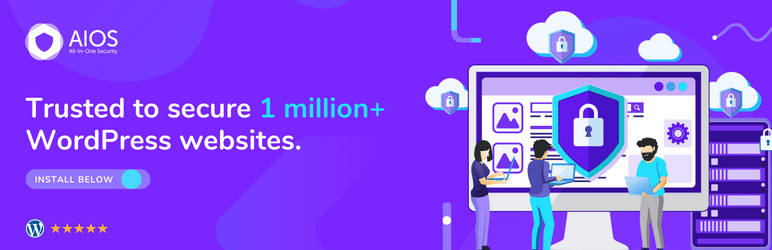
Since All-in-One Security is totally free and has no upsells at all, it frequently ranks highly amongst the Top WordPress security plugins. It draws a lot of visitors who are not aware of WordPress security, but does it really work? That is the key question. Because the efficacy of a security plugin takes priority over its free nature. Stay one step ahead of hackers. Discover the Top 6 Security Plugins for WordPress Website that will help you strengthen your website’s defenses.
OverallOne is equipped with a security “scanner,” which is just a file modification detection scan that notifies you when it detects changes to your WordPress files. This scanner is completely secure because hackers can alter timestamps and conceal modifications.
-
SecuPress:

SecuPress recently joined the Top WordPress security plugins market in 2016, but since then, it has been well-known. Its user-friendly interface and elegant appearance are well known. Although beneficial, these capabilities are not required for a WordPress security plugin.
While it includes a scanner, SecuPress fails to scan for malware. It searches only your uploads folder for malware and your FTP folder for “bad files.” What defines a poor file does not become clear. While mentioning the security features of plugins, link to your Popular WordPress Theme for users interested in high-quality, secure themes for professional websites.
We tested SecuPress’s free version, which comes with a scanner. The scanner looks for plugin updates and simple hardening measures on your website. We acknowledge that WordPress core and out-of-date themes and plugins may pose danger for our website, but SecuPress failed to identify the actual danger, which was malware.
In addition to having an inadequate scanner, SecuPress barely qualifies as a security plugin. We won’t even try to find out why there aren’t any cleanups. It additionally received a lot of negative ratings on the WordPress repository, with many claiming poor support and scant updates over the past few months. It is not something we would advise for any website.
Users of SecuPress are given access to a simple firewall as well as some brute force defense. Maybe, as a result of advertising it as a French security plugin, users from different nations are unable to access their website. We have the ability to draw the conclusion from this knowledge that the firewall will prevent access by authorized users, either by means of global IP protection or incorrect geoblocking.
-
Astra Security Suite:

One of the Top WordPress security plugins with an extensive feature set and a strong focus on user experience is Astra Security Suite. The dashboard is really easy to install and has a nice look. This is the very least we should expect from Astra, given their price tag.
The firewall offered by Astra is its greatest asset; many of its clients are willing to pay a high price to obtain it. Is Astra security enough for the security of your website, though?
According to Astra’s website, their malware scanner is machine-learning-based, meaning that it gains expertise as it performs more scans. It is certain that Astra has two of the three vital characteristics. Where Astra fails is in the last feature, cleanups.
We would have anticipated the plugin to offer malware maintenance at $249 per year, but Astra doesn’t. It is up to you to set up the removal of the malware from your online presence.
Conclusion:
MalCare is a well-known Top WordPress security plugin that reduces load on your website in real time and finds and flags malware in all files and database entries. Another well-liked alternative is WordFence Security; however, it lacks activity log and bot protection and negatively affects server resources. Sucuri Security has a lot of features, but it’s hard for non-techies to make use of because it requires SFTP credentials. Although the more expensive version delivers speed and precision, each site needs to be fixed in four to ten hours. A WordPress plugin called Jetpack enhances content, boosts subscribers, makes money, and keeps websites safe, secure, and quick. It makes use of Jetpack AI, Jetpack Boost, Jetpack Creator, and All-in-One Security, a security scanner that is a free option with no upsells.
The Top WordPress security plugins Astra Security Suite has an expensive firewall and an interface that is simple to use. It does not, however, have malware management and cleanups. The machine-learning-based malware detector from Astra is incapable of identifying malware. The popular WordPress plugin SecuPress looks good and has an easy-to-use interface, but it fails to identify malware. Only uploads and FTP directories are examined for “bad files.” SecuPress’s lackluster support and few updates have secured it low ratings in the WordPress repository. Due to its French promotion, SecuPress may block authorized users from activating its basic firewall and forceful defense.

